Delegate
8/1/25Less than 1 minute
Delegate
Delegating tokens to validator allows you to vote in the system (See Voting for more info) also it allows you to get rewards from validator;
To delegate coins to validators you have to be Loged in with Keplr and should do the following steps:
- Go to “Staking” page and select the validator to stake
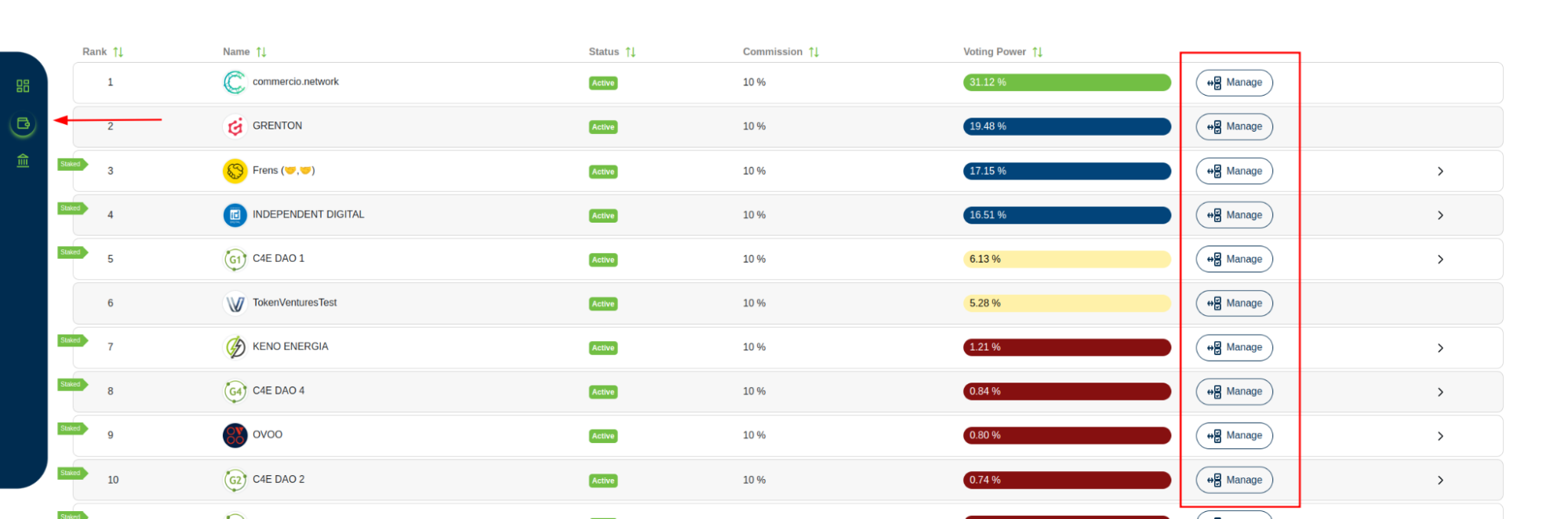
Click “Manage” on button;
In the action selection choose delegate:
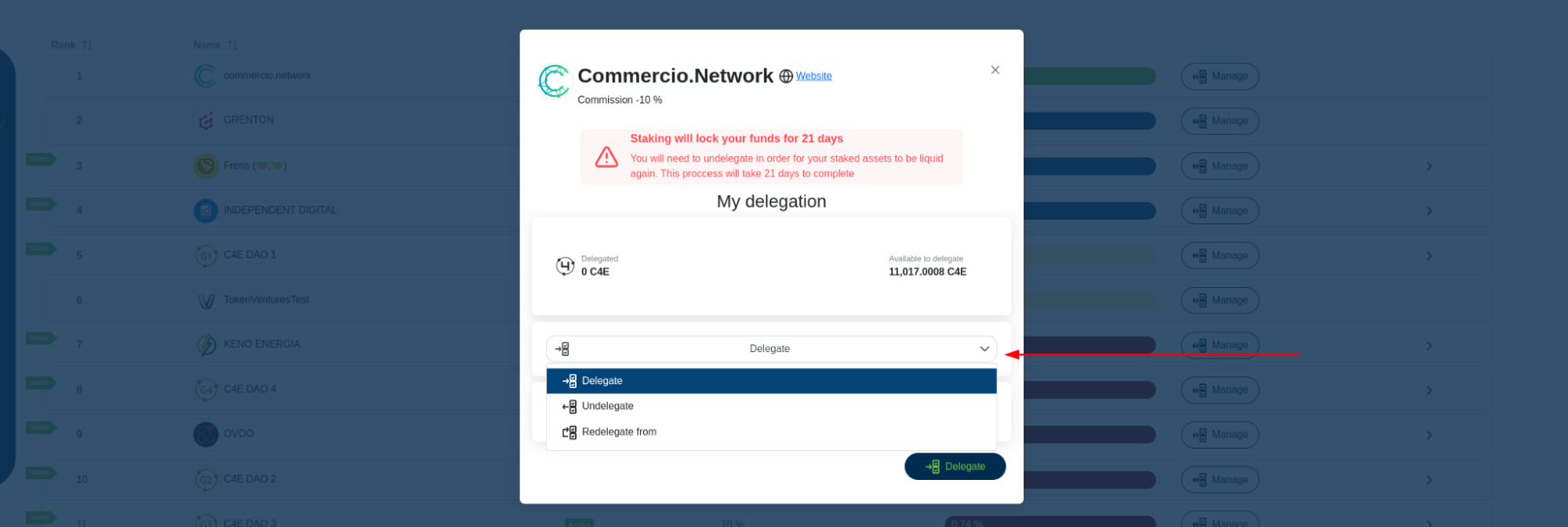
- In amount enter the amount of C4E tokens that should be delegated
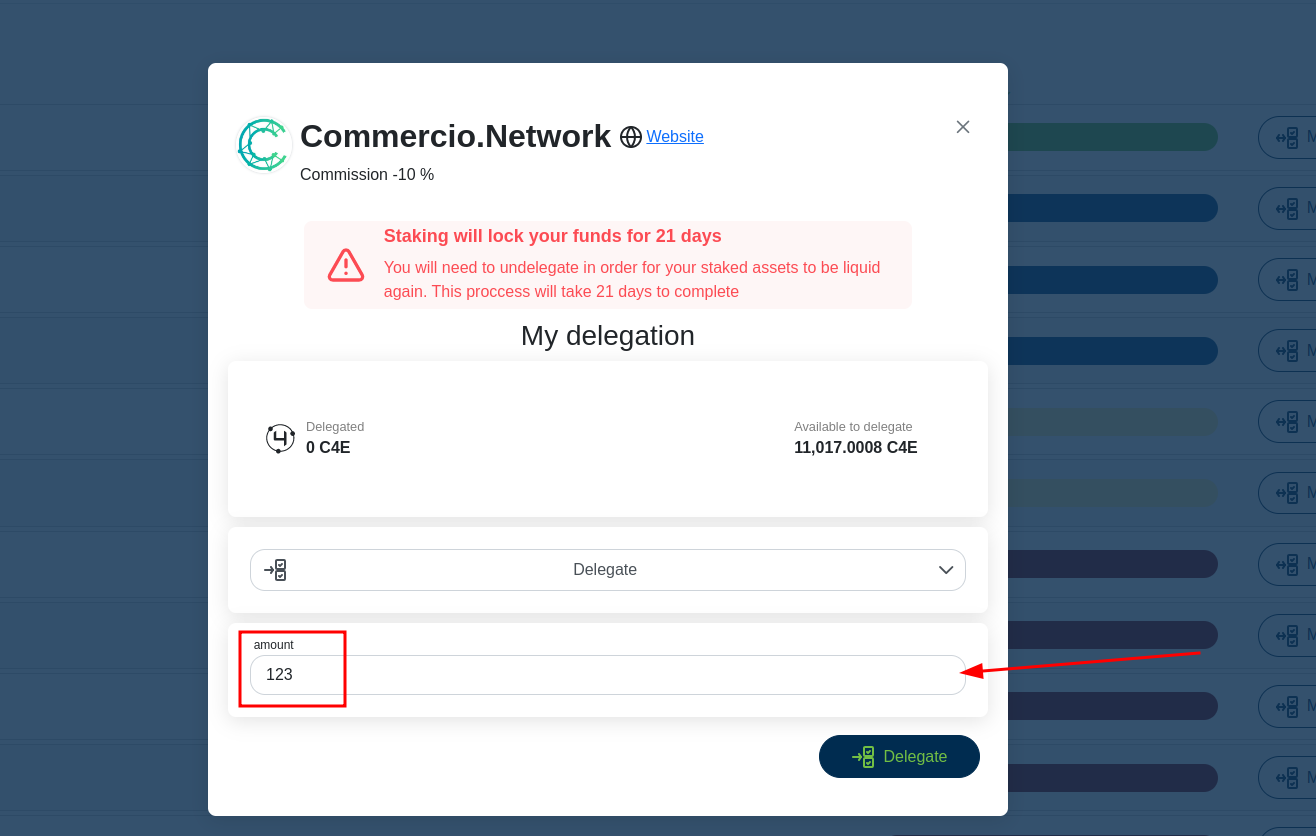
- Press “Delegate”
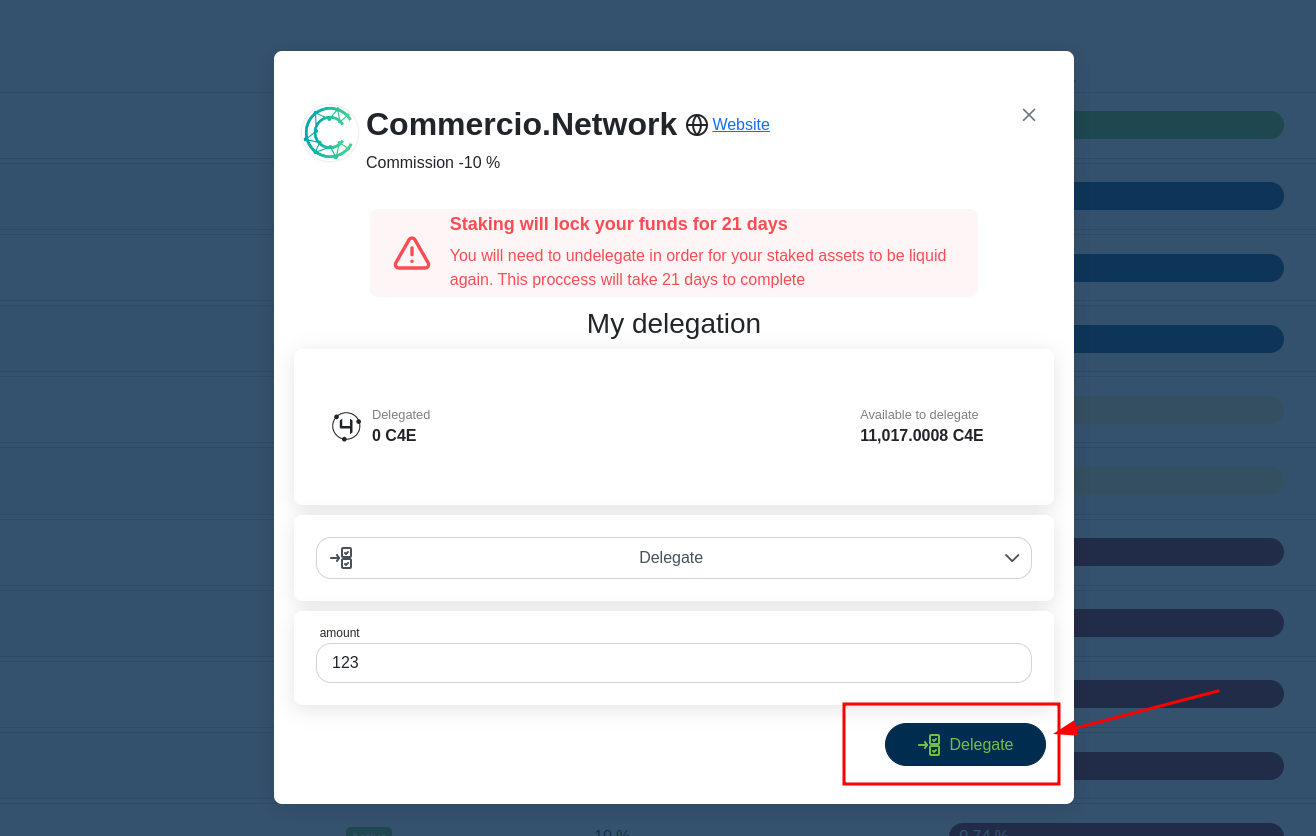
- In opened Keplr window press Approve
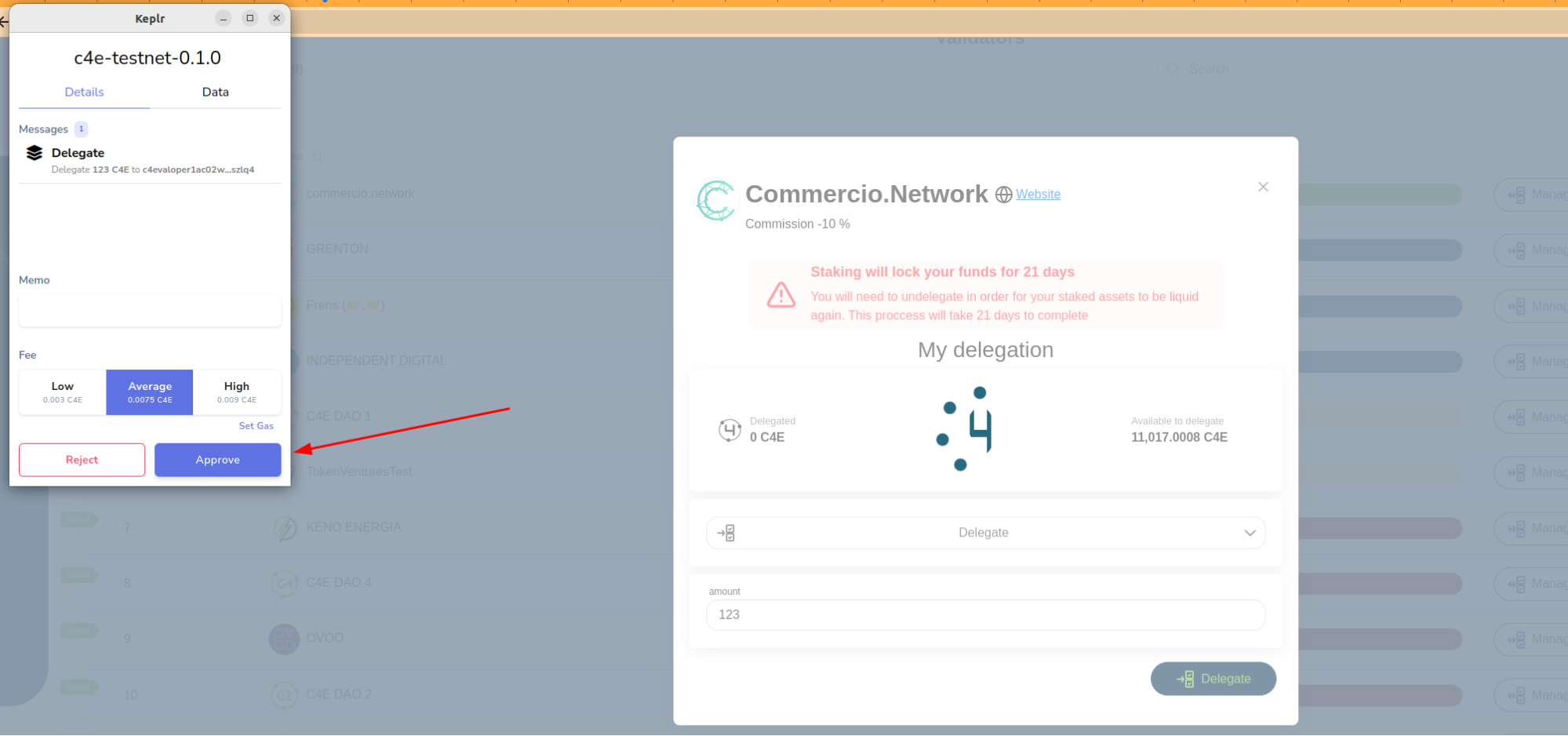
Note
If you are using Ledger way of login you have to approve the action by Ledger
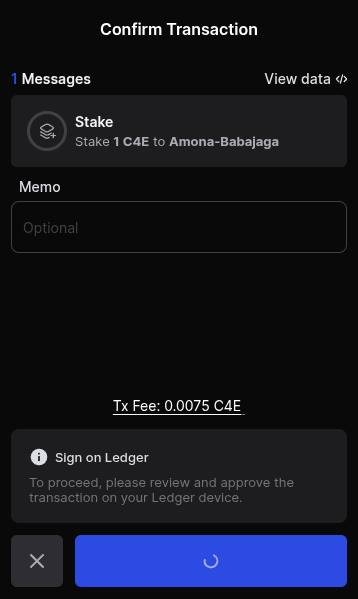
- Delegation done.

