Authentication
Authentication
At this moment C4E web wallet supports 2 types of authentication;
Authentication via Keplr extension:
Go to C4E-wallet web page
In the right top corner click “Connect”
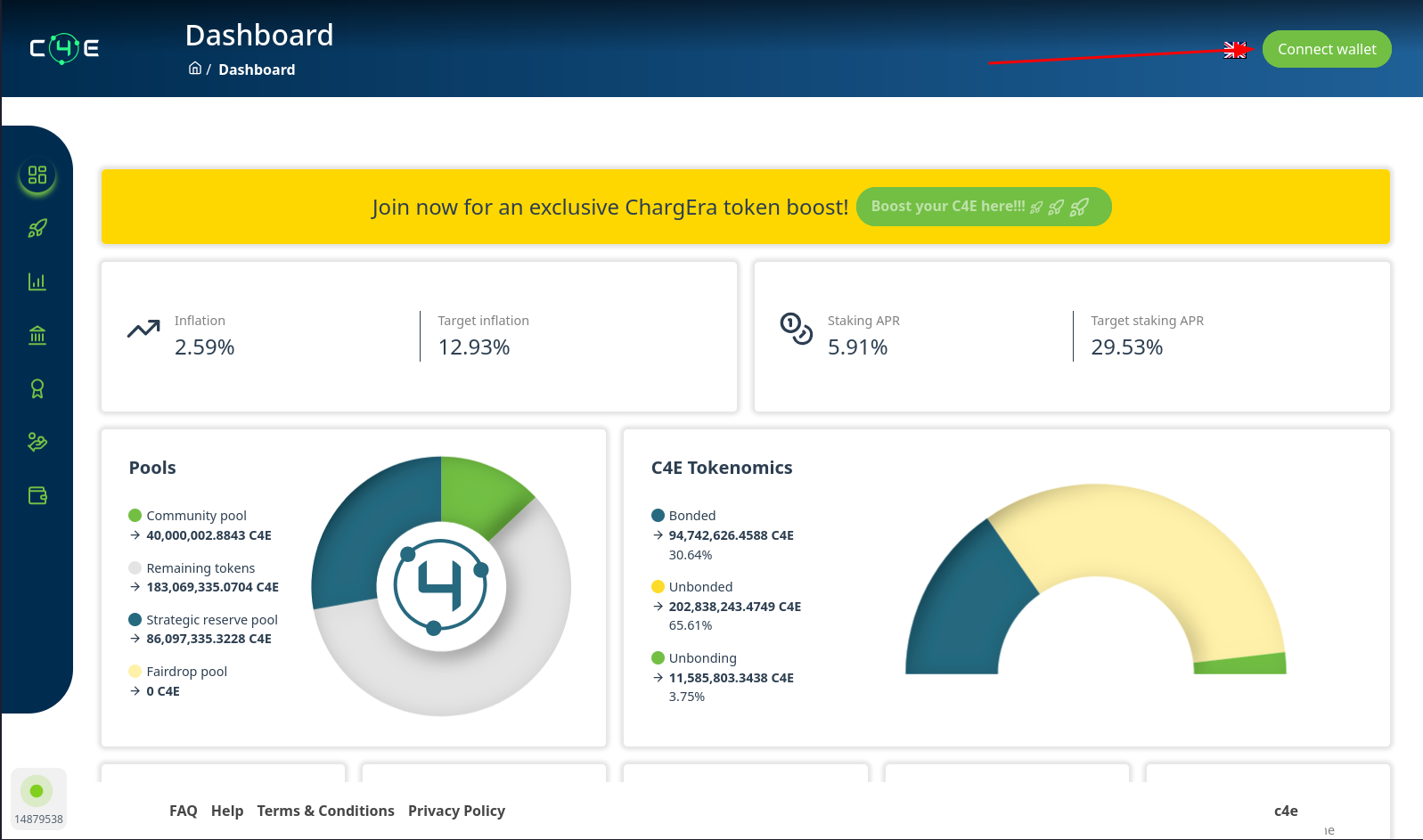
- Read and accept Terms & Conditions and Privacy Policy. Then select “Connect with Keplr wallet”
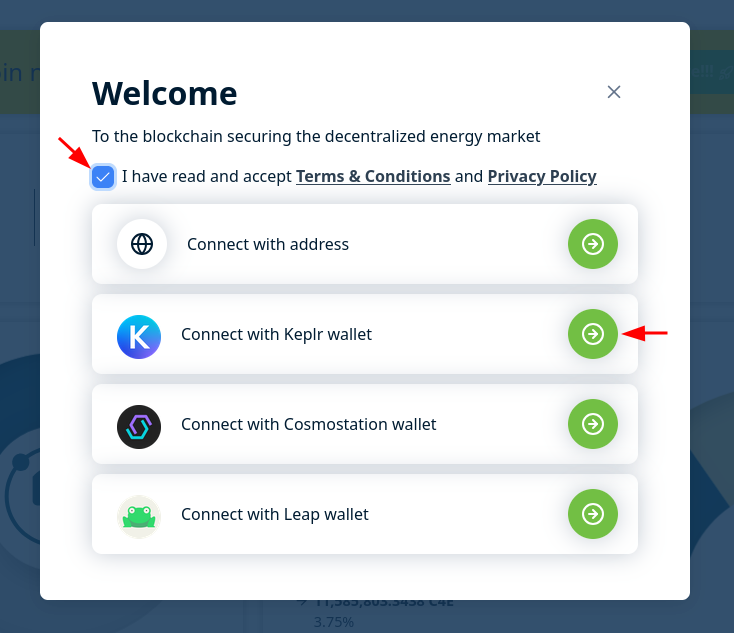
- In opened Keplr window insert your password
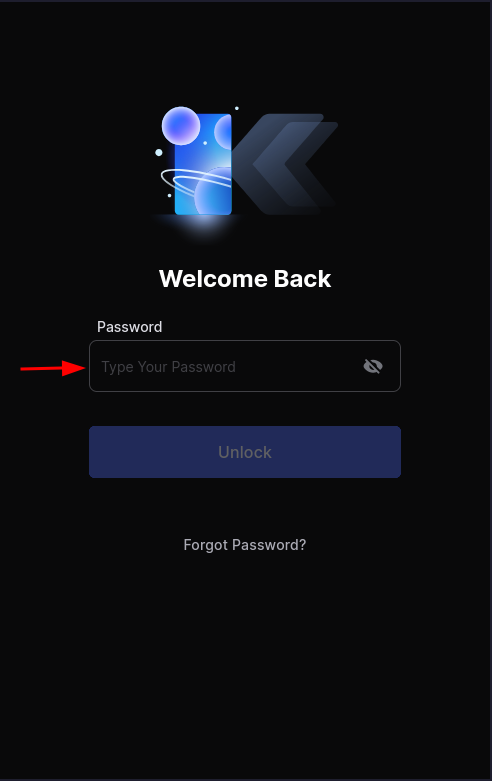
- Approve the connection by Clicking “Approve”;
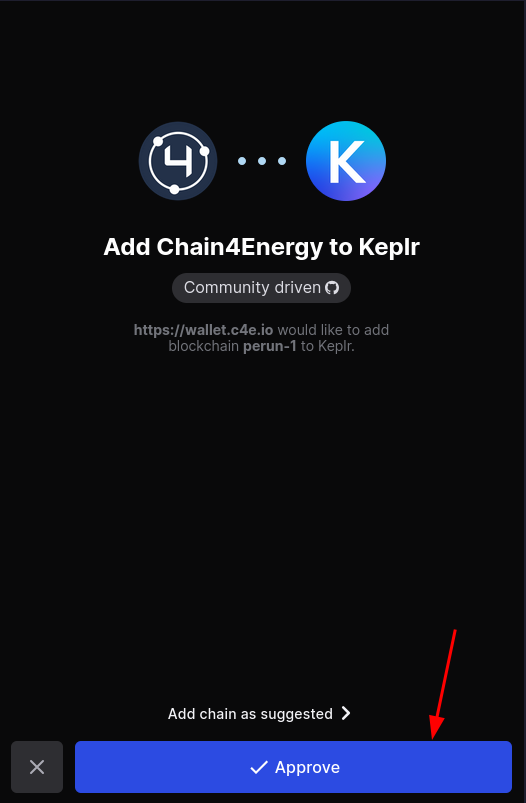
- Your address will appear in the top-right corner of the app
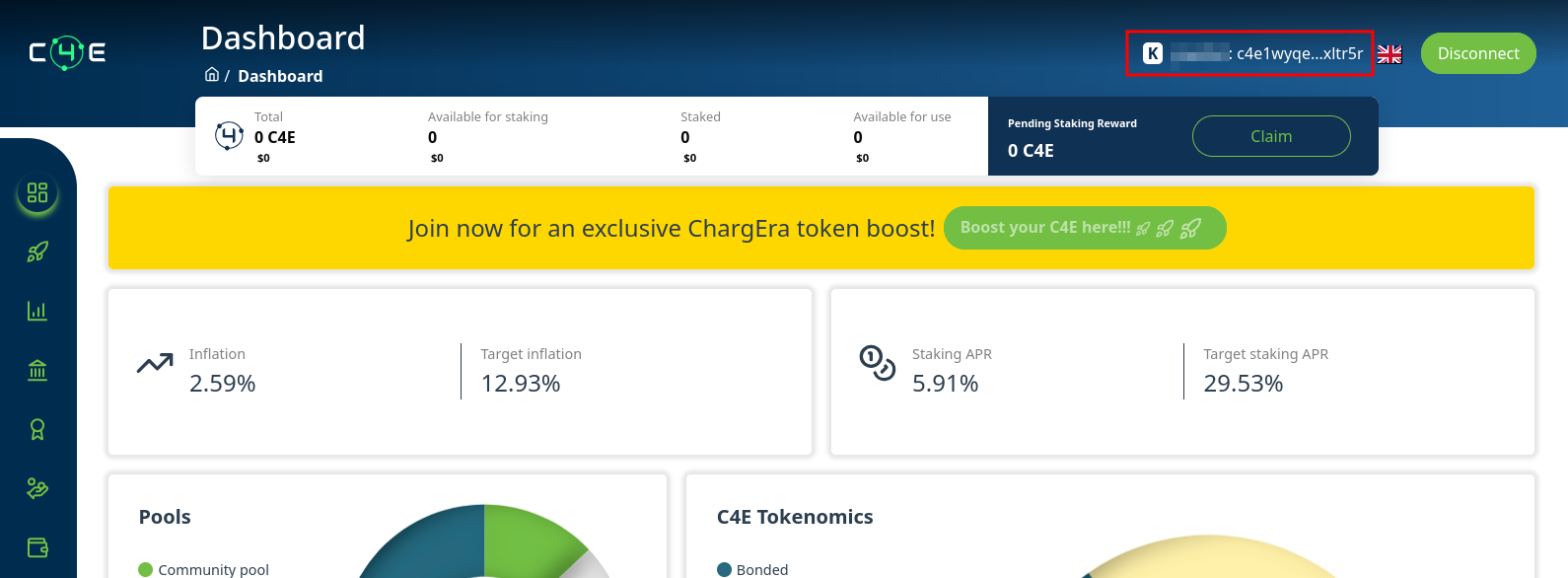
You can use it for connection via “User Address”
- You are logged in
Authentication via Leap Wallet extension:
Go to C4E-wallet web page
In the right top corner click “Connect”
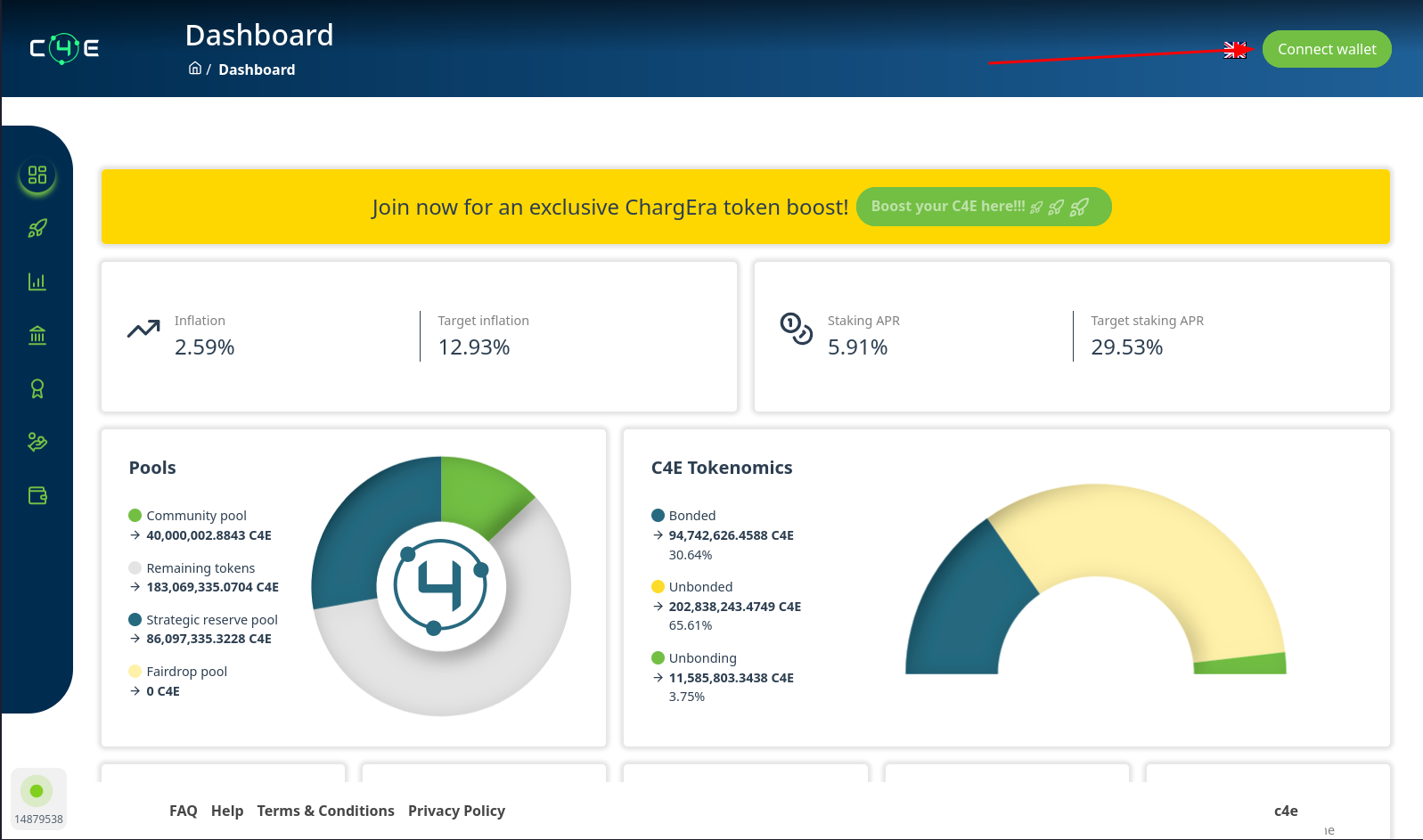
- Read and accept Terms & Conditions and Privacy Policy. Then select “Connect with Leap Wallet”
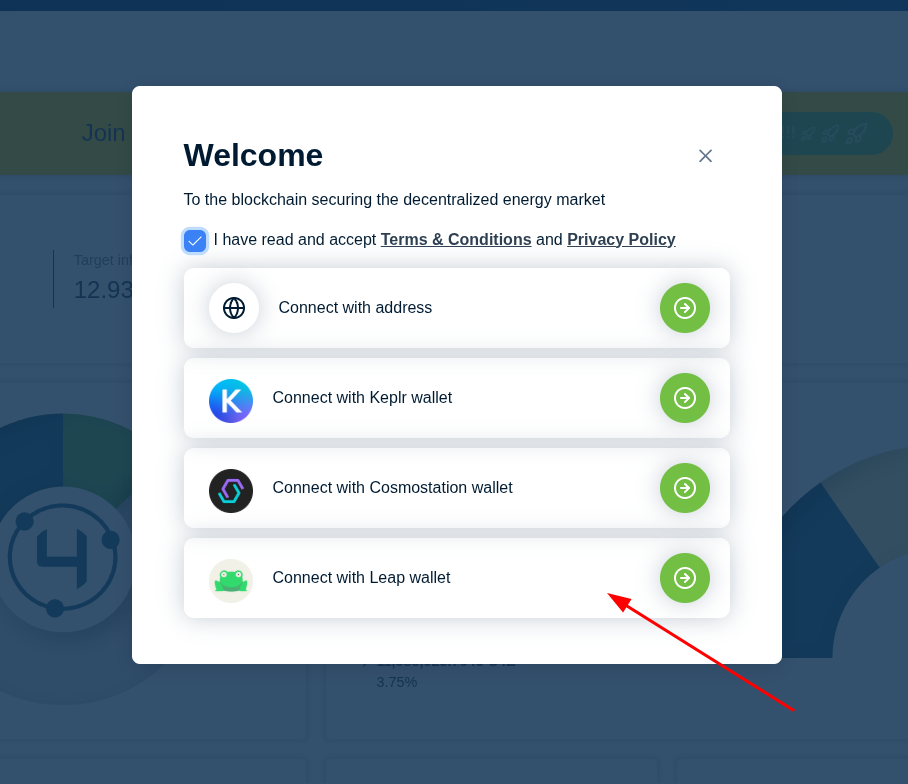
- In opened Leap Wallet window insert your password, then click "Unlock Wallet".
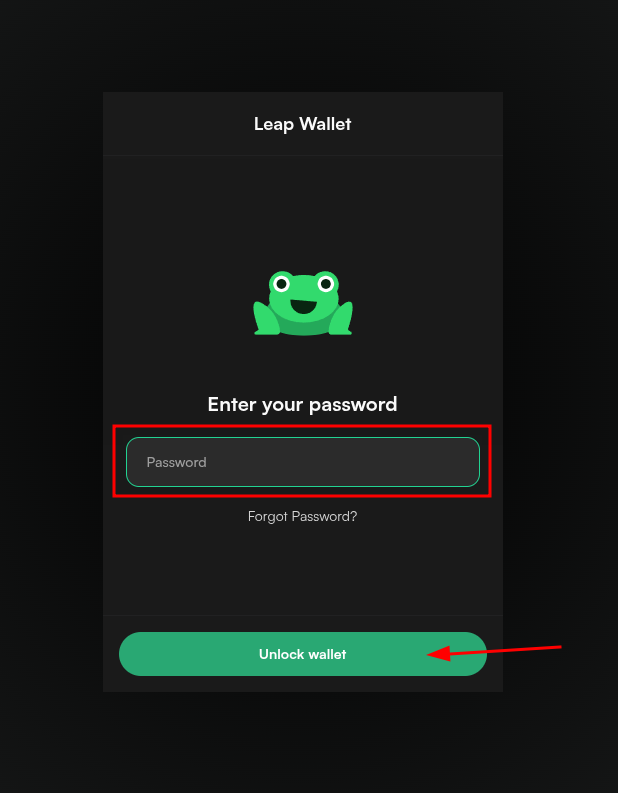
- Approve the connection by clicking "Connect”.
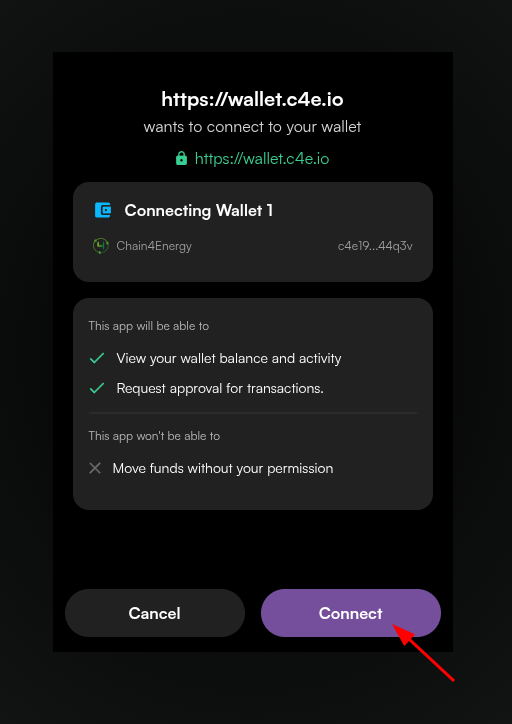
- Your address will appear in the top-right corner of the app
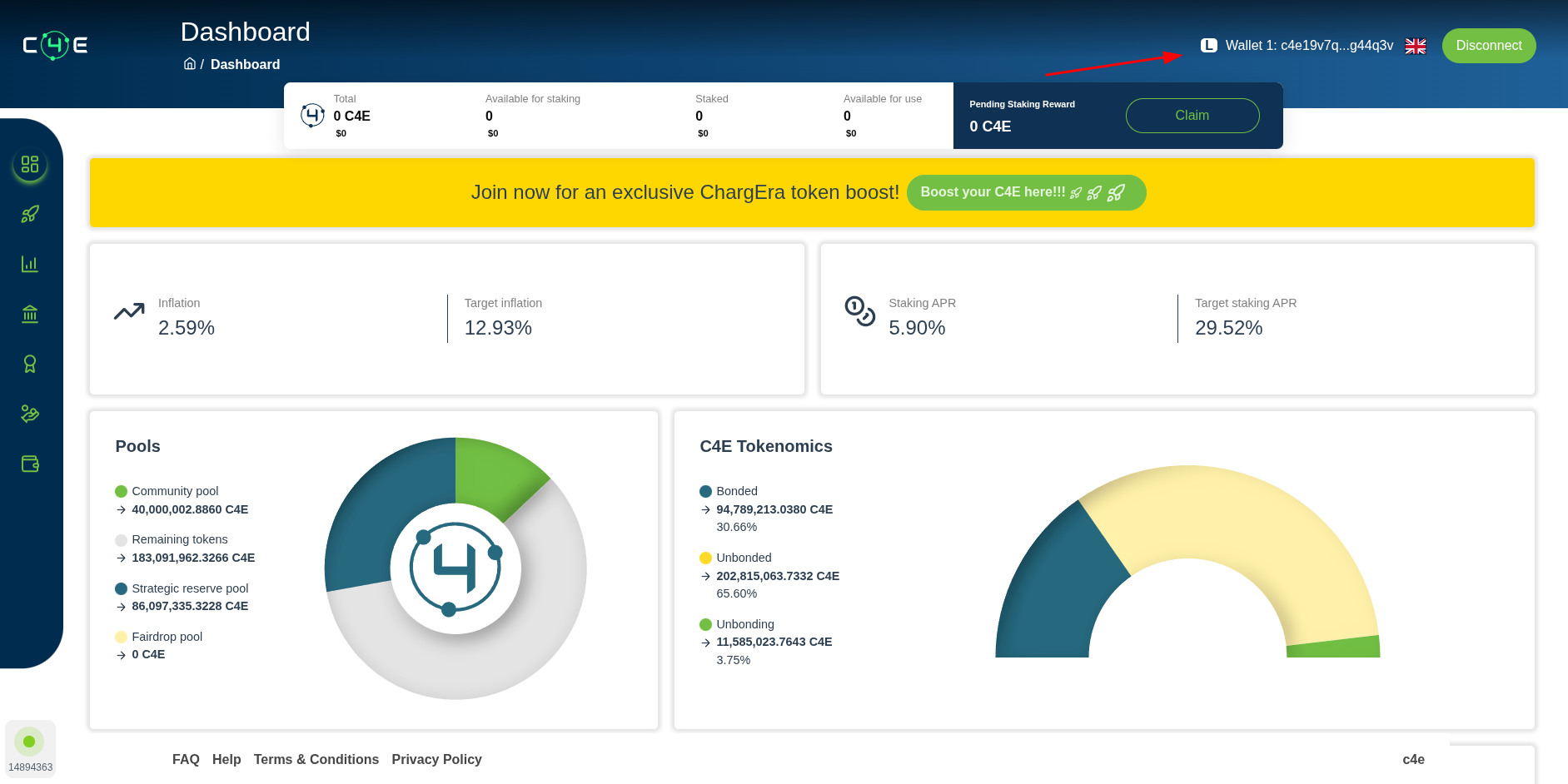
- You are logged in
Authentication via user address:
Important
Login via user address is available in spectators mode only, You will not be able to:
- Make transactions.
- Delegate, undelegate or redelegate tokens.
- Vote.
Note
This option is only available for already existing users. See Authentication via Keplr extension if you haven’t logged in before.
Also the user that has less than 0.000001 token is not able to connect the system by this authentication method.
To log in with user address you have to do next steps:
Go to C4E wallet web page
In the right top corner click “Connect”
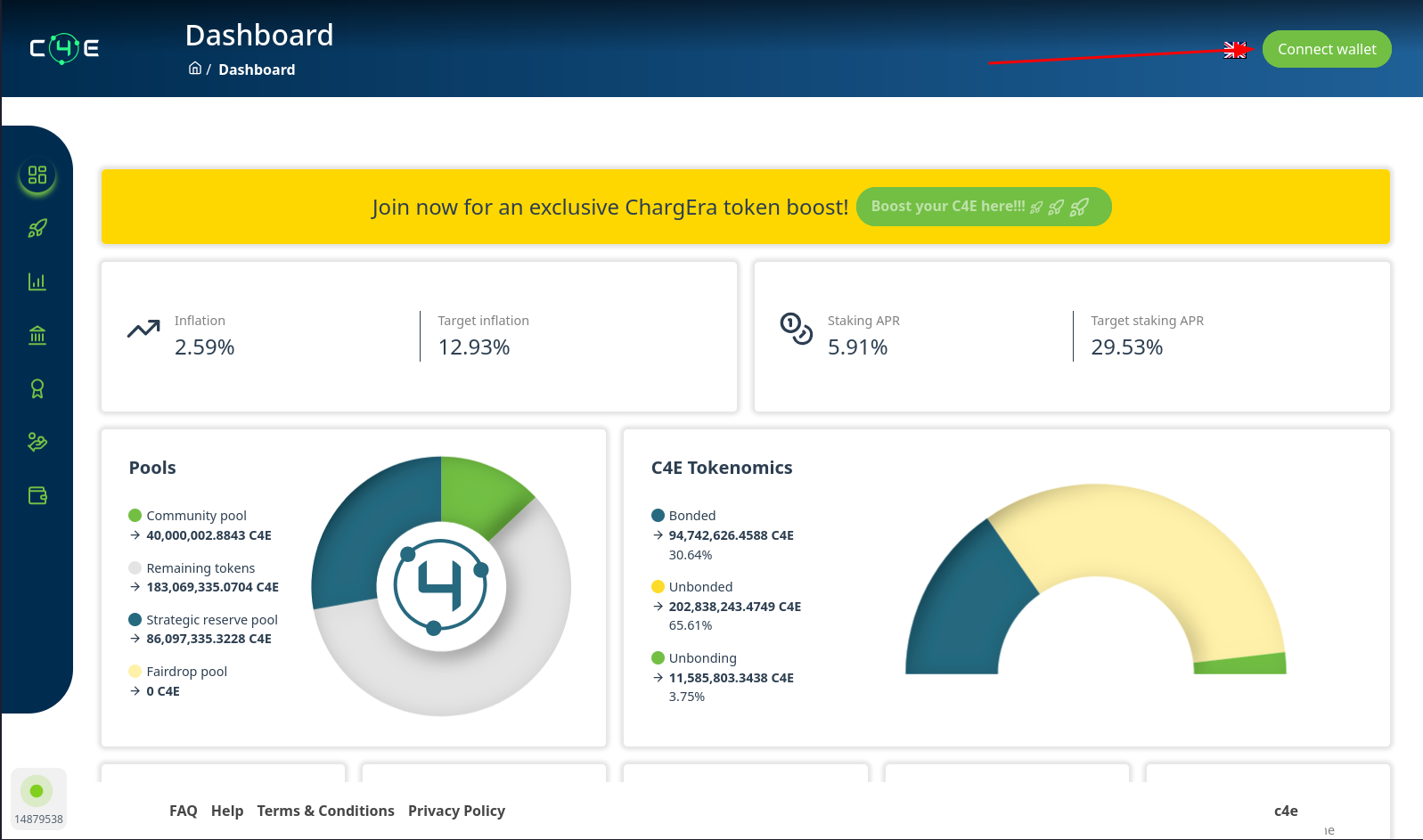
- Read and accept Terms & Conditions and Privacy Policy. Then select “Connect with address”
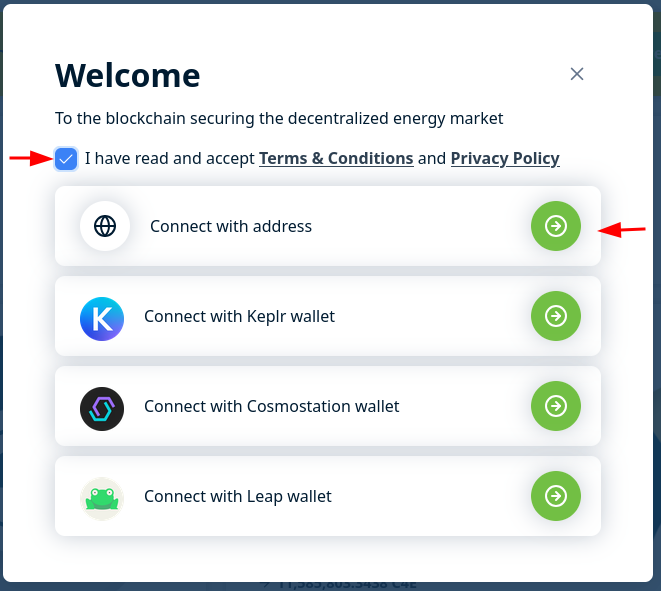
- Path your user address in the opened modal window and click “Connect”
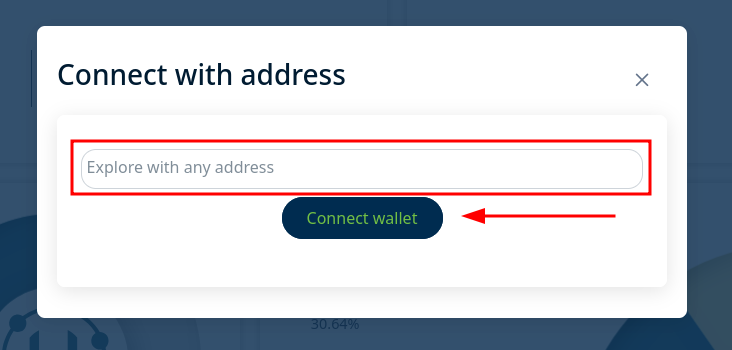
- You are logged in
Note
Login via Keplr account doesn’t create a user automatically. To be able to connect via User Address user have to have at least 0.000001 C4E tokens first.

